
Since, Facebook is a flexible platform website designed in open source php language, there are high chances to get bug and ways to access advanced Facebook tips and tricks. And now I'm going to cover all those topics below and give it a name as Best Facebook Tips and Tricks of all time 2022.
Below are some Facebook Hacks,Tips and tricks for 2019/2020/2021/2022 using which you can surf Facebook more easily. So,let's get started.
It is not a burden if you have few facebook friends request but what if the number is high and you don't want to waste your precious time in accepting one by one request. What if I say you can accept all those pending facebook friends request in a single click !! Excited, Right !!! Yes, it is possible.
Best Top 7 Facebook Tips And Tricks 2022
Below are some Facebook Hacks,Tips and tricks for 2019/2020/2021/2022 using which you can surf Facebook more easily. So,let's get started.
1] Accept All Pending Facebook Friends Request in One Click
It is not a burden if you have few facebook friends request but what if the number is high and you don't want to waste your precious time in accepting one by one request. What if I say you can accept all those pending facebook friends request in a single click !! Excited, Right !!! Yes, it is possible.
Below I have provided a javascript which will do you work and help you save your time from accepting request one by one. Let's see the steps you need to follow :

Steps Involved ::
Note : It only works for Google Chrome . For Firefox users, install GreaseMonkey Addon.
Have you even wondered how Facebook flashes advertisement on your profile? If No, be aware that facebook keeps tracing you and your search history. Facebook uses your cache and put advertisement based on your search history. If you didn't get it, take this example :
Consider you search for Best Facebook Tips and Tricks and after some days, you might see some links on your facebook homepage related to Facebook Tricks. That is how Facebook supplies you advertisement. Facebook uses your browser cache and help you navigate more easily.
In one hand, tracing your history is a nice idea as you are getting what you want but sometimes it might go bad for you and you might want facebook to stop tracing you right!! So, in that case you can stop Facebook from tracing your history using this awesome Facebook Trick.

Steps Involved :
Facebook allows you to share blank message,comment and status. Are you searching for such tricks and ever wondered how to share blank message, blank comment and blank status on facebook ? If yes, then check the below steps.
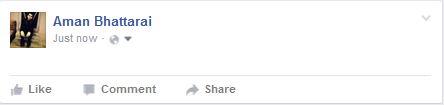
To share Blank Status Updates, blank comments and blank message from PC, just Post / Press Alt +0173.
Facebook has provided an option to unfriend you from someone's account and you won't even be informed of who unfriended you. Worried, Calm down as using this awesome facebook trick you can detect your facebook friends who have unfriended you. Let's see the steps involved to know this awesome trick.

Steps Involved ::
Do you want to know from which location your friends are currently using facebook? If yes, then I'm sure you will love to know this crazy facebook trick to trace your friend's location using facebook chat system.Let's see steps involved in this trick.

Steps Involved :
Note :: For this trick to work, the friend must reply and it is wise to only use facebook and chat with one person at a time for easiness. It is on you by the way !!!
Many of you might have got a number of friends on facebook. Nowadays, A good friend is one who doesn't forget to post on friend's birthday and keeps wishing friend's birthday . I know its not the only factor but present generation thinking is like this only. I don't want to discuss this topic here so let's go to our facebook trick.

Steps Involved ::
- Go To the Pending Friend Request Page .
- Paste The Below Javascript on the address box and hit enter.
- Congrats !! You have successfully accepted all pending friend requests.
javascript: var field = document.getElementsByName(“actions[accept]”);for (i = 0; i < field.length; i++)field[i].click() ;Note : It only works for Google Chrome . For Firefox users, install GreaseMonkey Addon.
2] Stop Facebook From Tracing you
Have you even wondered how Facebook flashes advertisement on your profile? If No, be aware that facebook keeps tracing you and your search history. Facebook uses your cache and put advertisement based on your search history. If you didn't get it, take this example :
Consider you search for Best Facebook Tips and Tricks and after some days, you might see some links on your facebook homepage related to Facebook Tricks. That is how Facebook supplies you advertisement. Facebook uses your browser cache and help you navigate more easily.
In one hand, tracing your history is a nice idea as you are getting what you want but sometimes it might go bad for you and you might want facebook to stop tracing you right!! So, in that case you can stop Facebook from tracing your history using this awesome Facebook Trick.

Steps Involved :
- Go To Disconnect.me.
- Get Disconnect And Enjoy Your privacy.
3] Share Blank Message ,Blank Comments and Blank Status On Facebook
Facebook allows you to share blank message,comment and status. Are you searching for such tricks and ever wondered how to share blank message, blank comment and blank status on facebook ? If yes, then check the below steps.
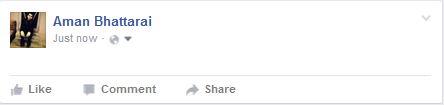
To share Blank Status Updates, blank comments and blank message from PC, just Post / Press Alt +0173.
4] Find out who unfriend you
Facebook has provided an option to unfriend you from someone's account and you won't even be informed of who unfriended you. Worried, Calm down as using this awesome facebook trick you can detect your facebook friends who have unfriended you. Let's see the steps involved to know this awesome trick.

Steps Involved ::
- Go To WhoDeleteMe.
- Either Download The Extension or Install The app.
- Unfortunately, you can't see who's unfriended you from the moment you've had Facebook — it only works from when you start using the app.
5] Trace your friend's location using facebook chat system
Do you want to know from which location your friends are currently using facebook? If yes, then I'm sure you will love to know this crazy facebook trick to trace your friend's location using facebook chat system.Let's see steps involved in this trick.

Steps Involved :
- First of all chat with the friend whose location you want to know.
- Open Run Window ( Win + R )
- Type
cmdon Run and hit enter. - Type
netstat-anin the CMD . - Note the IP Address seen.
- Go to http://www.ip-adress.com/ip_tracer/ and paste the IP Address there.
- Congrats,you'll get the location of your friend with these simple steps.
Note :: For this trick to work, the friend must reply and it is wise to only use facebook and chat with one person at a time for easiness. It is on you by the way !!!
6] Wish your facebook friend's birthday exactly at the right time without even knowing
Many of you might have got a number of friends on facebook. Nowadays, A good friend is one who doesn't forget to post on friend's birthday and keeps wishing friend's birthday . I know its not the only factor but present generation thinking is like this only. I don't want to discuss this topic here so let's go to our facebook trick.
Do you also want to be a good and loyal friend on facebook by wishing your facebook friend's birthday at right time without even knowing ? If yes, then enjoy this crazy facebook trick. In this trick, there is a scheduling system which helps you be a good friend :D

Steps Involved ::
Have you ever thought of making a fake conversation You can easily prank your friends by creating a fake facebook conversation online. Below I've mentioned a site and it is easy to use. Let me show you how to create fake facebook conversation online.

Steps Involved ::
Above I've mentioned Crazy Top 7 Facebook Tips and Tricks of 2022 and I hope you enjoyed the article. I know there are many other tricks too and I'll be soon posting them on our blog. This is just the beginning of series of facebook tips and tricks 2022.
If you loved the article, don't forget to Leave a comment and share it among your friends. Thanks and Have a nice day ...

Steps Involved ::
- First of all, visit http://birthdayfb.com/
- Click on Connect With Facebook and accept for permission.
- On the upcoming window, you can see your friend's name whose birthday is coming soon .
- Click on the down arrow type there your greetings for your friend and then schedule the message.
7] Create Fake Facebook Conversation Online For Free
Have you ever thought of making a fake conversation You can easily prank your friends by creating a fake facebook conversation online. Below I've mentioned a site and it is easy to use. Let me show you how to create fake facebook conversation online.

Steps Involved ::
- Go to Simitator
- First of all, upload profile picture of first person and enter the name.
- On Next Step, upload another profile picture of second person and enter the name.
- Now, Enter the Date and type the message and get your fake conversation
Final Words On Crazy Facebook Tips And Tricks 2022
Above I've mentioned Crazy Top 7 Facebook Tips and Tricks of 2022 and I hope you enjoyed the article. I know there are many other tricks too and I'll be soon posting them on our blog. This is just the beginning of series of facebook tips and tricks 2022.
If you loved the article, don't forget to Leave a comment and share it among your friends. Thanks and Have a nice day ...
